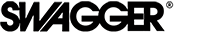TradingView is a price movement analytics platform and social network used by millions of investors and traders from over 100 countries. According to the developers, they have created the world’s best place platform for social trading, where professional investors and beginners can analyze market information and exchange their ideas.
Today, TradingView is recognized as the best analytics platform. Next, we will discuss key blocks of this system and briefly describe their capabilities.
-
Charts. The major tool of the platform. Users can follow the changes in the markets using dozens of indicators. The section gives the ability to build their own charts and save templates for further work.
-
Markets. This section has a huge set of financial tools – stocks, cryptocurrencies and major indices are displayed in comparison tables and charts.
-
Scripts. Contains a list of indicators and a wide range of trading strategies. This section also includes detailed instructions on how to use each script.
-
Ideas. Allows every user to listen to the professional traders or to study new indicators for strategy, as well as to share experience and become part of a vast trading community.
-
Alerts. To make sure traders don’t miss deals, the TradingView platform offers 12 different alerts applicable to prices, charts, indicators, or strategies.
How to trade on TradingView?
The platform does not provide direct cryptocurrency trading capabilities, but you can use TradingView to do so. All you need to do is to connect your existing exchange account to it.
There are a few simple steps to do this:
- Login to your platform account.
- Open the trading panel.
- Choose an exchange you use for work.
- Login to your broker’s account.
Then you can start trading with TradingView.
Automated trading with TradingView
The benefits of auto-trading are obvious. First, you can leave some routine tasks to the software, which will do them for you. Second, you can trade without having extensive experience in trading. Third, you can be sure the robot will not make mistakes which are often inherent to the human – inattention, excessive emotions, which often lead to a loss of money.
In this regard, many people have a question – how can I do automated trading on TradingView? Let’s analyze how to do it in detail, and let’s start with the primary tool.
Pine Script is a language for developing indicators and strategies for the TradingView platform. It has a built-in editor, which allows you to create scripts without leaving the platform, as well as to make your code both public and private.
In other words, you can create a strategy, program it into PineEditor and apply it to a chart, thereby implementing TradingView automated trading. A strategy can include various indicators and algorithms that trigger buy or sell orders at specific times or events. It will allow the trader to receive signals when a buy or sell order. Signals can be received in several ways: by email, website notification, or SMS.
Any TradingView strategy can be turned into a trading robot that will take care of all of the trader’s deals. This can either automate TradingView alerts or full-fledged trading, according to the strategy laid out in the robot. It can be applied to any exchange on which you have an account. For example, you can easily make money with TradingView automated trading Binance.
For automated trading with TradingView, you can create such a robot yourself using PineScript, or you can use existing variants. For example, the Wundertrading platform provides an opportunity to create a powerful trading robot using pre-installed strategies To do this, you need a Wundertrading account, a TradingView account, and an account for the exchange you are using. In other words, if you want TradingView automated trading Binance, you can easily do it on the Wundertrading platform, even without any special knowledge of programming and scripting.
In addition to WunderTrading, there are numerous TradingView automated trading apps with which you can work directly from your smartphone.