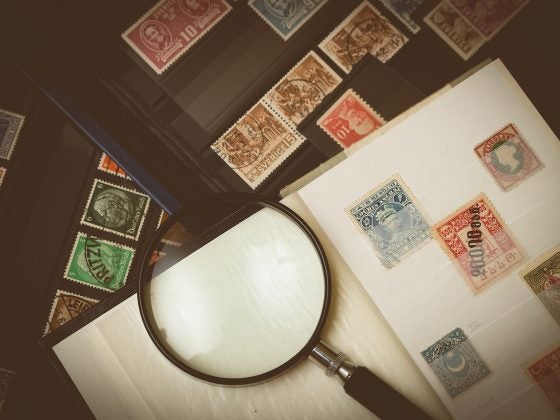Do you want to protect your data? Have you planned up any data backup for successful recovery (if required)? If yes, then we have some of the best tips to help you out.
Data protection is important for any person, as it prevents fraud, phishing, hacking, and identity theft. It’s also crucial for organizations that want to work efficiently and thrive in the industry.
But, sometimes, we forget about data protection and fall prey to data loss. In that case, you must know some effective ways to ensure successful data recovery.
Let’s learn about it in detail:
Strong Encryption
Strong encryption isn’t just required to keep sensitive data safe. Rather, it’s also applicable for securing standard data and personal information. For that, you must try out algorithms like the Advanced Encryption Standard (AES) with 128-bit encryption.
Also, if you are using online websites, it’s recommended to use HTTPS. This adds an extra layer of security for safe browsing. Strong encryption is a crucial measure for outsourcing and data protection. So, make sure you consider the same.
Strong Password Protection
Passwords are one of the most important aspects of data protection. If you are not securing your files/data with strong passwords, you are opening the door to cyber threats. So, if you are using weak or repetitive passwords, it’s time to change them.
It’s recommended to come up with new passwords every 90 days. Also, you should never keep predictable terms (like your name, date of birth, etc.) as your passwords. Instead, choose a password that’s more than eight alphabets, with numerics, signs, and special characters. Add in some upper and lower case alphabets to make it stronger.
Lumify Work PH recommends using password managers. These applications can help you generate strong passwords and store them safely, too.
Backup
If you don’t have a data backup, you are making a huge mistake. One of the easiest ways to back up your files/data is by performing frequent backups (as per tolerance) for data loss. You never know when you can face unfortunate scenarios like system failures, corruption, and ransomware. So, it’s best to be prepared.
Note that regular backups can help you recover about 100% of all the files. In fact, you wouldn’t have to spend eternity on restoration. The recovery process will be quick and simple.
Also, when you are creating the backups for the files, we suggest you store them in a place that’s free from ransomware attacks. You should emphasize more on data protection and management. If possible, keep the storage media in offsite locations for better security. For example, Python is valuable for automating data backup, creating encryption and security tools, and crafting scripts to monitor and detect potential data breaches. Its data analysis capabilities can help spot unusual patterns that might signal security threats.
Furthermore, Python is essential for developing disaster recovery plans. Many startups and businesses use Python to build applications and scripts for quick data recovery and resuming operations after unexpected events. To make the most of these capabilities, you can hire Python developers from Azumo. Their expertise can be a game-changer in enhancing your data protection and recovery efforts, ultimately contributing to the success and security of your business.
Staff Training
If you want to safeguard the data for your organization, then it’s recommended to invest some time in your staff training. Whether it’s the employees or the manager, everyone should know what to do during any crisis. Train them about data protection basics, like
- Choosing secure passwords
- Not including any personal details in emails
- Discretion in communication, etc.
You should also initiate training sessions that emphasize threats like phishing. The two important steps for a strong staff are identifying and reacting. Make sure your employees are trained with the same.
If your staff is travelling, make sure to familiarise them with the safety measures and phone apps when travelling abroad.
How to Ensure a Successful Data Recovery?
If you haven’t protected the data and you lose it due to cyber threats/accidents, you must know some ways to recover it. Here are the tips you can try out:
-
Map out a complete data recovery plan. You can decide it as per the storage medium. For example, if it’s an SSD, map out a plan of data recovery for an SSD.
-
Keep all the resources, software manuals and backup storage handy. If you are using data recovery software, read the guide thoroughly and act accordingly.
-
Stop all “write” operations for the storage device that seems to be the culprit.
-
Turn off the system and remove the hard drive. Make sure you use a different computer/system for recovery.
-
If the lost files were stored in the system drive, don’t reboot them. Every time you do it, your chances of data recovery reduce.
-
Don’t defragment the drive or storage medium that seems to be the culprit to you.
-
If things seem tough to manage, connect with a professional who can help you with successful data recovery.
To sum up, these are some of the tips that you can use to protect the data and ensure a safe recovery.