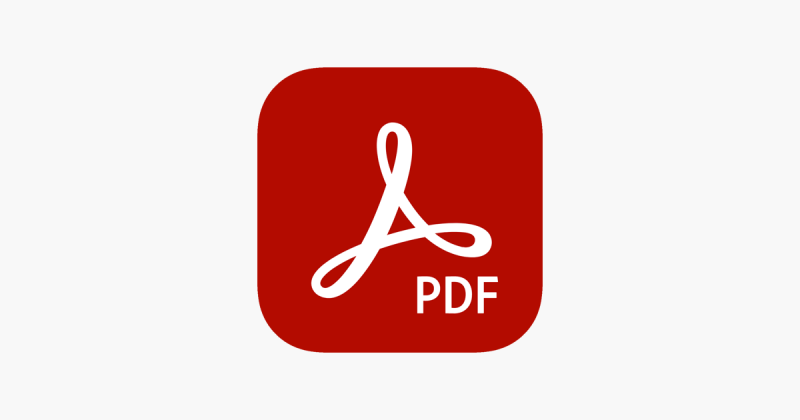There is a reason that the PDF has become one of, if not the most used document formats for businesses and schools. The ability to alter and change a PDF or Portable Document Format is limited only by the user and the editing software being used to edit it.
PDFs have many editing tools that accomplish a variety of goals for the user that range from editing to combining to securing documents for later use. PDFs are very widely used partially because of these multiple tools which make them a great asset for a variety of different businesses.
The usefulness of PDFs is well known but how do they work and how can the tools be used effectively and correctly to the greatest benefit? These tools are helpful but different editors have different processes and ways to utilize these tools, so let us look at some of these tools and how they are used to make and edit documents. Although online PDF editors are capable of providing many more tools and resources than those mentioned here, these are some of the more commonly used tools that anyone who uses them will need to be able to use; therefore, learning to use these tools will help to improve the overall utility of the PDF editor being used.
Merge and split pdf documents
Merging and splitting documents allows you to bring two documents together or separate them depending on what is needed at the time. Sometimes it is useful to add one document to another as they might be related and it could be more efficient in practice to combine them into one document. Conversely, sometimes it is necessary to divide documents into two different documents for multiple reasons such as clarity or security reasons. Regardless of the purpose, the ability to manage PDF content is vital to making a coherent document for use by others. Now let us explore how we can do this.
While there are many different interfaces for PDF editors, there are some common ways to merge files. To merge PDF files, generally, you should click the file then find a button to create or make and select it. There should then be an option to choose to combine files. By selecting this it is then possible to select files that can be merged into one document for use. It is also important in this process to make sure your files are arranged in the way that they need to be. During this process, it is also usually possible depending on the editor that is being used to convert word and other documents to a PDF file and then merge them into a pre-existing file.
While merging files can be useful, there are also times when it is important to separate or split them. To split a PDF file, depending on the editor there is usually a page labeled tools and under that, there is an organize pages feature or something with a similar name that can be selected. From there, there should be an option to split the document which will then give a series of choices involving the content and how it needs to be split. Remember when splitting a document to name it correctly and place the new file in an easy-to-remember location that it can be accessed later without difficulty if it is to be used again.
Combine pdf files
Depending on the PDF editor or online converter that is being used, sometimes rather than merge, there will be an option to combine PDF files. This is generally the same tool but can have some differences relative to the different types of online applications. Also, sometimes it is possible to click, drag and highlight a series of documents then combine them into one large PDF file that can then be edited using an online editor like Lumin PDF or Adobe Acrobat. Different online PDF editors will have different names for different features sometimes but they almost always have a help feature that will assist in any potential task that needs to be done in the editor.
Convert pdf documents
There are many PDF document converters online, and often these services are free. To change a document to a PDF, someone can simply go to one of these sites and click to upload a file and change it to a PDF. This is often done with word documents but it can be used for other types as well. Some online PDF converters allow for the change of multiple documents at once. So if an excel document, word, or image document are all needed to be changed into a PDF then it can quickly be done. This is where the true usefulness of PDFs can come into play. It acts as a hub of documents that can be converted to a single file type. For example, if someone needs to do a presentation and wants to have a chart from Excel, a summary from Microsoft Word, and a JPEG that shows the project, then these can all be converted then merged into a single file.
Secure a PDF
Now that the files have all been converted and merged into a single document, it is time to protect and secure it. In general, all major PDF editors offer a system to secure a PDF. The most common and useful way is to add a password. Usually, PDF editors come with the option to protect and add a password that can be adjusted to be open for either viewing or editing the document. This keeps the document secure and limits the number of people who have access to the material if it is sensitive in nature.
These are just some of the many tools that PDF editors can offer in regards to producing, creating, editing, and securing a PDF document. The utility of PDF files is unquestioned. The only question is which service to use and how it should be used. There are many different options available to be used regardless of which industry they are used for.