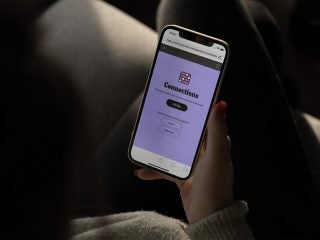Ever since the Coronavirus outbreak of 2019, people have had to get used to the new normal, which is working from home. Remote working has been a thing before the pandemic, but these past few years have introduced the golden age of remote job opportunities. So much so, that even companies that aren’t forced to follow this lifestyle are starting to advertise high-paying remote job opportunities.
As this lifestyle becomes a trend, more and more people are taking advantage of the benefits of remote working. But this doesn’t mean that it isn’t overwhelming or hard at times. This is why new apps and software are introduced to make our everyday lives easier.
Clockify
A huge obstacle in remote working is the fact that employers can’t monitor the performance of their employees. They have no way of seeing how much time they actually spend working productively, therefore, this was the first problem that needed to be solved when considering home office positions.
Clockify is an app that helps track your time, and also allows your teams to track their work hours in real-time. It can be used in three ways. As a simple timer, which can be started and stopped. This feature is mostly used to track working hours. The second is by adding time manually after you’re done working. And the third is adding your time into a timesheet.
Clockify even lets you see what your team members are individually working on in the Dashboard. After a project is finished, you can generate reports, which include a summary of who worked when, on what, and for how long.
The app also allows employees to track their billable time, and have their earnings calculated automatically based on a previously set hourly rate. It can also track non-billable time, like breaks, and add these to their summary.
With Clockify, employers will see proof that their employees have performed as expected, and employees will have a way of demonstrating the amount of hard work invested in certain projects. Risk factors are eliminated, and everyone can work calmly. The app also has a lot of other features that make employee-employer relationships easier to maintain.
Asana
Asana is the number of project management software in the past few years. It works through list-based boards that show each assigned and not assigned task your team has. You can have more teams, and endless assignments in Asana, and you can also track the progress people are making with said tasks.
At first glance, it looks like a simple to-do list, and can actually be used like that as well. But this easy-to-use platform is one of the best things to happen to larger project-based companies yet. Workflow is easy to follow, employees can clearly see due dates, requirements, the responsible person of the project, and more. And just as employees can see this information, employers can also track the progress everyone is making, and the due dates that are pending.
Every user, including employers and employees alike, have separate individual boards in which they can track their own due dates and projects, so they don’t have to constantly see massive amounts of tasks listed. People who use this platform fall in love with it quickly, as it makes project management incredibly easy.
Slack
Slack looks like a classic communication app, similar to WhatsApp, Messenger, or Viber. So what makes it stand out? Through Slack, you can handle all team communications through direct messages, or group messages in private channels. What makes this a professional platform is the way it’s designed. Slack was made to minimize response time, and maximize efficiency when communicating. Think of a Slack message, like when your boss walks up to your office rather than writing a letter or calling you on your phone.
Slack also has a work status indicator built-in, where employers and employees alike can signal when they’re away. Attachments of all kinds can be easily sent, and audio and video calls can easily be made with individuals or with groups. There’s also a built-in “Slackbot” that can be used to set reminders. This resembles Siri, but instead of speaking, you type your request.
iA Writer
Photo by Jornada Produtora on Unsplash
iA Writer offers a safe, distraction-free space for focused writing. It helps eliminate distractions, like news, ads, notifications, and acts as a real-time editor as well, as you’re typing. Any type of writer could benefit from these features, and those who write through iA Writer rarely regret it. Additionally, if you’re using the app on Windows, you’ll see features like automatic table alignment, chapter folding, and document outlining.
Forest
Speaking of staying focused, Forest is a software made to keep you focused innovatively; by associating discipline with the fate of a tree on your device. Whenever you choose to sit down and do focused work, you simply plant a seed. That seed will grow and continue to prosper, as long as you don’t touch your phone. However, the minute you leave the app, the tree dies.
If you manage to go a few hours without leaving the app, you’ll eventually see a lush forest representing your productivity. The app/game has a lot of fun features, and unlockable goals to make it more interesting, and it can be used with friends or colleagues as well for a little friendly competition or teamwork. It also has built-in white noise to promote focus.
While using this app, you can also sponsor the planting of real trees, with the help of Trees for the Future.
Other apps, like Trello, Nozbe, Doodle, Todoist, Spark, and World Time Buddy deserve an honorable mention. And while these are just some of the most innovative apps that can help promote hard work, motivation, and ease management, they’re the top contenders in the ring so far.